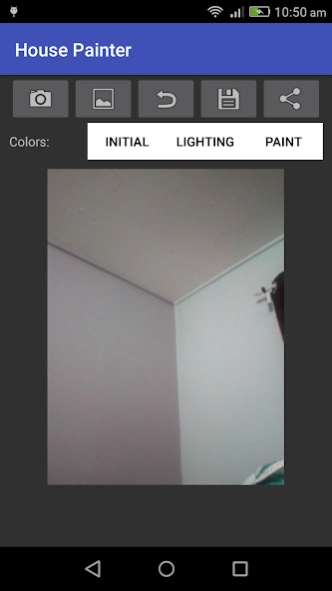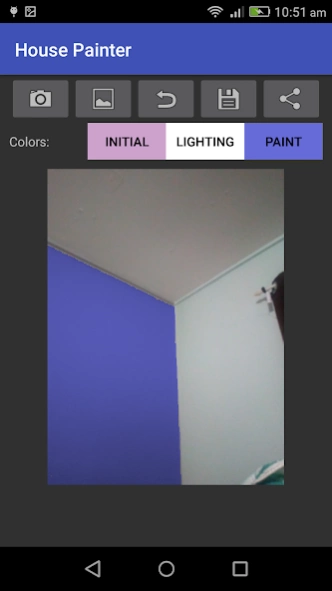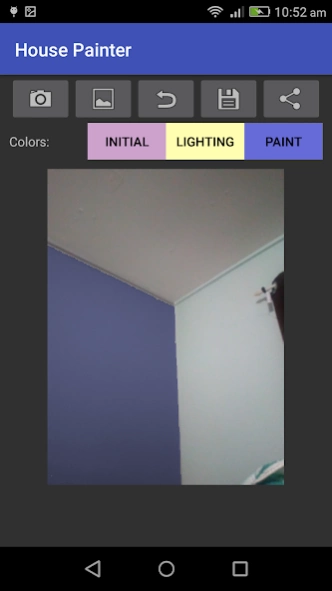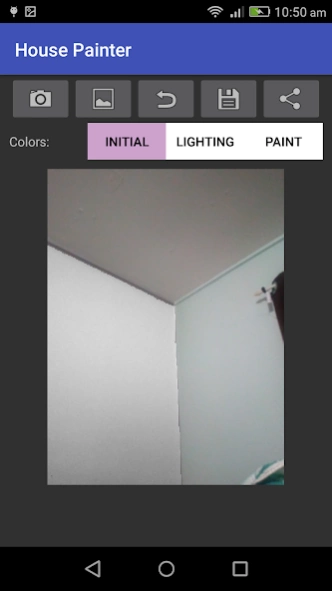House Painter 1.0.12
Free Version
Publisher Description
House Painter - Test paint your house! See how different colors look on your walls and ceilings.
Take a photo and change the color of your walls with one tap! Allows you to select the initial color of the walls and the lighting used for high accuracy.
Colors to be chosen by the user:
- Initial: The initial color of the surface that is being painted
- Lighting: The color of the light used to illuminate the surface
- Paint: The paint color used to paint the surface
Features:
- Camera: To take photos of the wall
- Gallery: Choose existing photos
- Undo: Undo any actions in the app
- Save: Save the painted house
- Share: Share with others
Please submit feedback through this link: https://docs.google.com/forms/d/e/1FAIpQLSe2_jtr2GX5WtLpCOcCWov_FCy064Xi0cgyQDTOT7shJuRWEQ/viewform?usp=sf_link
Note: Low ratings without reviews do not help anyone, please leave a review explaining what the issue is. It would also help greatly if you could explain and elaborate in more detail via my developer email. A big thank you for those who did this!
About House Painter
House Painter is a free app for Android published in the Personal Interest list of apps, part of Home & Hobby.
The company that develops House Painter is rmal30. The latest version released by its developer is 1.0.12.
To install House Painter on your Android device, just click the green Continue To App button above to start the installation process. The app is listed on our website since 2017-09-17 and was downloaded 1 times. We have already checked if the download link is safe, however for your own protection we recommend that you scan the downloaded app with your antivirus. Your antivirus may detect the House Painter as malware as malware if the download link to com.rmal30.housepainter is broken.
How to install House Painter on your Android device:
- Click on the Continue To App button on our website. This will redirect you to Google Play.
- Once the House Painter is shown in the Google Play listing of your Android device, you can start its download and installation. Tap on the Install button located below the search bar and to the right of the app icon.
- A pop-up window with the permissions required by House Painter will be shown. Click on Accept to continue the process.
- House Painter will be downloaded onto your device, displaying a progress. Once the download completes, the installation will start and you'll get a notification after the installation is finished.